Using OAuth in API Integrations
OAuth is often employed in processes requiring permissions to be granted to frontend applications and end users. Yet, what we typically need in API systems integrations is a way to secure connections between the integration middleware and backend systems without a need for any ongoing human interactions.
OAuth can be a good choice for that scenario and this article shows how it can be achieved in Python, with backend systems using REST and HL7 FHIR.
What we would like to have
Let's say we have a typical integration scenario as in the diagram below:
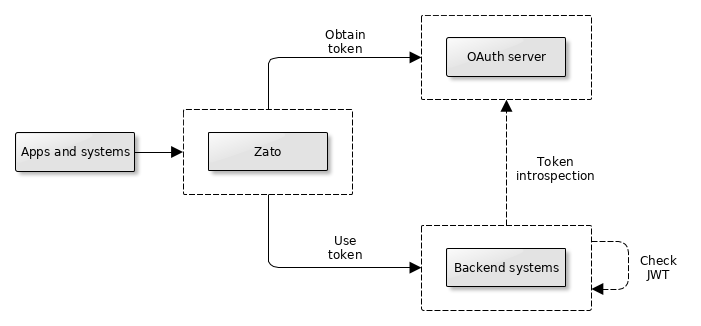
External systems and applications invoke the interoperability layer (Zato) which is expected to further invoke a few backend systems, e.g. a REST and HL7 FHIR one so as to return a combined result of backend API invocations. It does not matter what technology the client systems use, i.e. whether they are REST ones or not.
The interoperability layer needs to identify itself with the backend systems before it is allowed to invoke them - they need to make sure that it really is Zato and that it accesses only the resources allowed.
An OAuth server issues time-based access tokens, which are simple strings, like web browser session cookies, confirming that such and such bearer of the said token is allowed to make such and such requests. Note that the tokens have an explicit expiration time, e.g. they will become invalid after one hour. Also observe that Zato stores the tokens as-is, they are genuinely opaque strings.
If a client system invokes the interoperability layer, the layer will obtain a token from the OAuth server and keep it in an internal cache. Next, Zato will invoke the backend systems, bearing the token among other HTTP headers. Each invoked backend system will extract the token from the incoming request and validate it.
How the validation looks like in practices is something that Zato will not be aware of because it treats the token as an opaque string but, in practice, if the token is self-contained (e.g. JWT data) the system may validate it on its own, and if it is not self-contained, the system may invoke an introspection endpoint on the OAuth server to validate the access token from Zato.
Once the validation succeeds, the backend system will reply with the business data and the interoperability layer will combine the results for the calling application's benefit.
In subsequent requests, the same access token will be reused by Zato with the same flow of messages as previously. However, if the cached token expires, Zato will request a new one from the OAuth server - this will be transparent to the calling application - and the flow will resume.
In OAuth terminology, what is described above has specific names, the overall flow of messages between Zato and the OAuth server is called a "Client Credential Flow" and Zato is then considered a "client" from the OAuth server's perspective.
Configuring OAuth
First, we need to create an OAuth security definition that contains the OAuth server's connection details. In this case, the server is Okta. Note the scopes field - it is a list of permissions ("scopes") that Zato will be able to make use of.
What exactly the list of scopes should look like is something to be coordinated with the people who are responsible for the configuration of the OAuth server. If it is you personally, simply ensure that what is in the the OAuth server and in Zato is in sync.
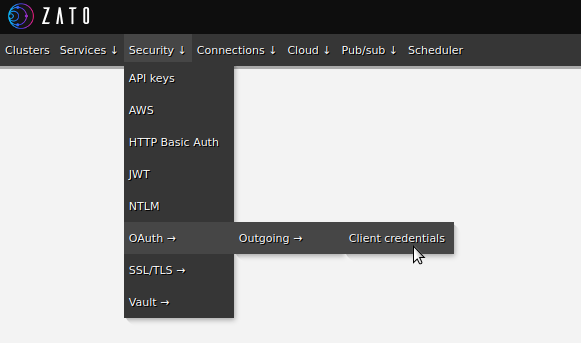
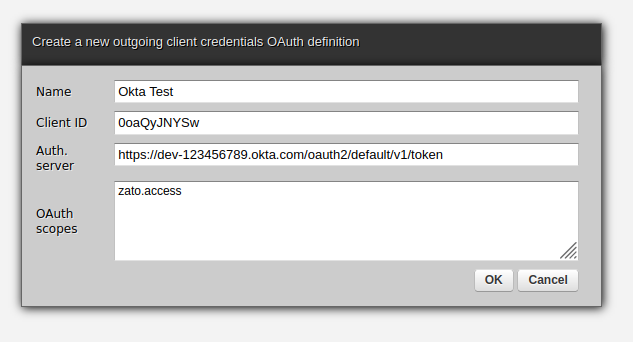
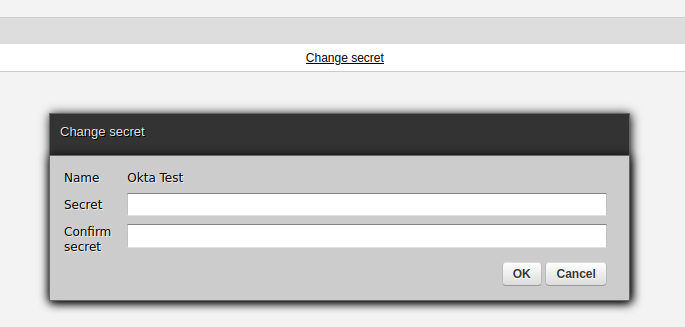
Calling REST
To invoke REST services, fill out a form as below, pointing the "Security" field to the newly created OAuth definition. This suffices for Zato to understand when and how to obtain new tokens from the underlying OAuth server.
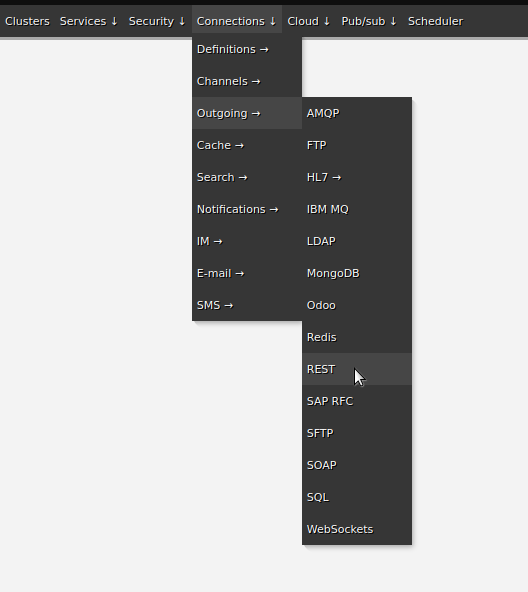
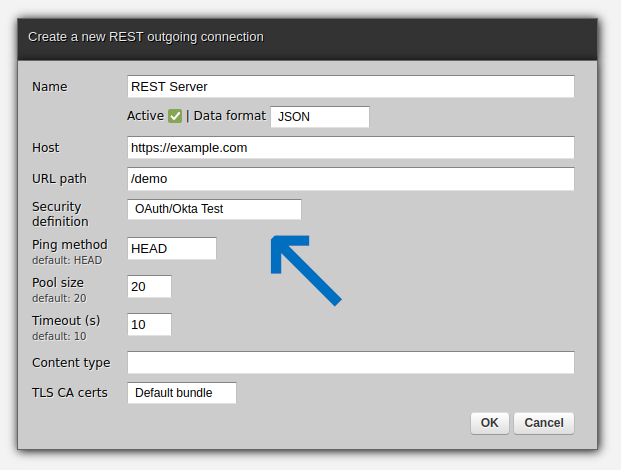
Here is sample code to invoke a backend REST system - note that we merely refer to a connection by its name, without having to think about security at all. It is Zato that knows how to get and use OAuth tokens as required.
# -*- coding: utf-8 -*-
# Zato
from zato.server.service import Service
class GetClientBillingPlan(Service):
""" Returns a billing plan for the input client.
"""
def handle(self):
# In a real service, this would be read from input
payload = {'client_id': 123}
# Get a connection to the server ..
conn = self.out.rest['REST Server'].conn
# .. invoke it ..
response = conn.get(self.cid, payload)
# .. and handle the response here.
...
Calling HL7 FHIR
Similarly to REST endpoints, to invoke HL7 FHIR servers, fill out a form as below and let the "Security" field point to the OAuth definition just created. This will suffice for Zato to know when and how to use tokens received from the underlying OAuth server.
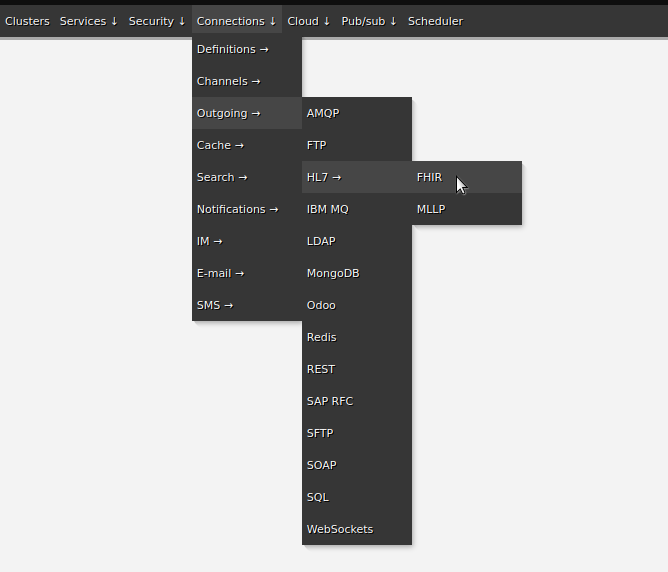
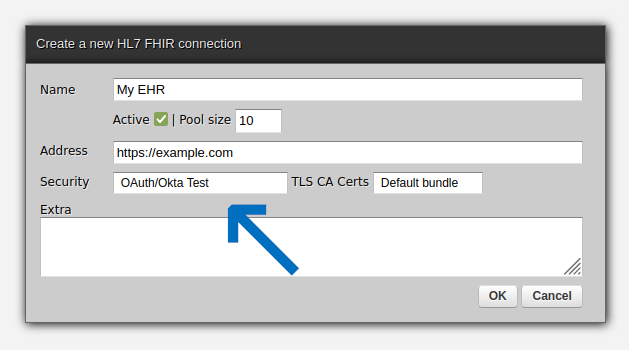
Here is sample code to invoke a FHIR server system - as with REST servers above, observe that we only refer to a connection by its name and Zato takes care of OAuth.
# -*- coding: utf-8 -*-
# Zato
from zato.server.service import Service
class GetPractitioner(Service):
""" Returns a practictioner matching input data.
"""
def handle(self) -> 'None':
# Connection to use
conn_name = 'My EHR'
# In a real service, this would be read from input
practitioner_id = 456
# Get a connection to the server ..
with self.out.hl7.fhir[conn_name].conn.client() as client:
# Get a reference to a FHIR resource ..
practitioners = client.resources('Practitioner')
# .. look up the practitioner ..
result = practitioners.search(active=True, _id=practitioner_id).get()
# .. and handle the response here.
...
What about the API clients?
One aspect omitted above are the initial API clients - this is on purpose. How they invoke Zato, using what protocols, with what security mechanisms, and how to build responses based on their input data, this is completely independent of how Zato uses OAuth in its own communication with backend systems.
All of these aspects can and will be independent in practice, e.g. clients will use Basic Auth rather than OAuth. Or perhaps the clients will use AMQP, Odoo, SAP, or IBM MQ, without any HTTP, or maybe there will be no explicit API invocations and what we call "clients" will be actually CSV files in a shared directory that your services will be scheduled to periodically pick up. Yet, once more, regardless of what makes the input data available, the backend OAuth mechanism will work independently of it all.
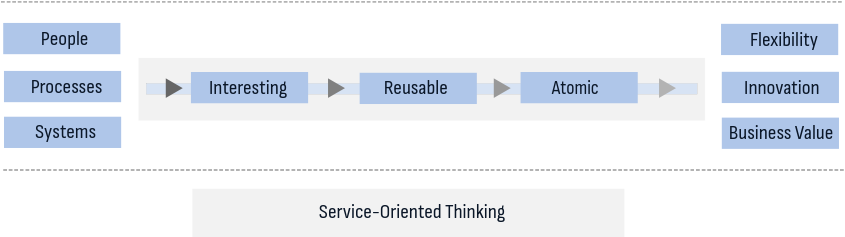
Next steps
➤ API programming screenshots
➤ Python API integration tutorials
➤ More API programming examples in Python
➤ Open-source iPaaS in Python
