One of many exciting features that the upcoming Zato 3.0 release will bring is API caching - this post provides an overview of functionality that is already available if you install Zato directly from source code.
In-RAM caches are perfect for rarely changing yet frequently read business data. For instance:
Each Zato cluster has a default cache and there can be multiple independent caches for different purposes each with its own configuration.
In v3.0, there is no persistent storage for caches and synchronization between servers in a Zato cluster is performed in background. Both aspects will be extended in future releases.
Built-in caches offer all the standard CRUD commands operating on cache entries but they come in several versions, each of which is meant to facilitate operations in real-world applications.
All of commands are available to Python services and external API clients through dedicated REST endpoints.
More commands will be added in the future, based on feedback from users employing caches in projects.
| Command | Description |
|---|---|
| get | Returns an entry matching input key |
| get-by-prefix | Returns all entries whose keys start with a given prefix |
| get-by-suffix | Returns all entries whose keys end with a given suffix |
| get-by-regex | Returns all entries whose keys match a regular expression |
| get-contains | Returns entries with keys that contain a single input substring |
| get-contains-all | Returns entries with keys that contain all of input substrings |
| get-contains-any | Returns entries with keys that contain at least one of of input substrings |
| get-not-contains | Returns entries with keys that do not contain the input substring |
| set | Sets input value for a given key |
| set-by-prefix | Sets input value for all keys starting with a given prefix |
| set-by-suffix | Sets input value for all keys ending with a given suffix |
| set-by-regex | Sets input value for all keys matching a regular expression |
| set-contains | Sets input value for all keys that contain a single input substring |
| set-contains-all | Sets input value for keys that contain all of input substrings |
| set-contains-any | Sets input value for keys that contain at least one of input substrings |
| set-not-contains | Sets input value for keys that do not contain the input substring |
| delete | Deletes a given key |
| delete-by-prefix | Deletes all keys starting with a given prefix |
| delete-by-suffix | Deletes all keys ending with a given suffix |
| delete-by-regex | Deletes all keys matching a regular expression |
| delete-contains | Deletes all keys that contain a single input substring |
| delete-contains-all | Deletes keys that contain all of input substrings |
| delete-contains-any | Deletes keys that contain at least one of input substrings |
| delete-not-contains | Deletes keys that do not contain the input substring |
| expire | Sets expiration for a given key |
| expire-by-prefix | Sets expiration for all keys starting with a given prefix |
| expire-by-suffix | Sets expiration for all keys ending with a given suffix |
| expire-by-regex | Sets expiration for all keys matching a regular expression |
| expire-contains | Sets expiration for all keys that contain a single input substring |
| expire-contains-all | Sets expiration for keys that contain all of input substrings |
| expire-contains-any | Sets expiration for keys that contain at least one of input substrings |
| expire-not-contains | Sets expiration for keys that do not contain the input substring |
| keys | Returns all keys in cache |
| values | Returns all values in cache |
| items | Returns all items (entries) in cache |
| clear | Clears out the cache completely |
Additionally, Python code can access dict-like methods .iterkeys, .itervalues and .iteritems that return iterators over keys or values without building result lists upfront.
Each cache can have its own policy that is best suited to a given purpose:
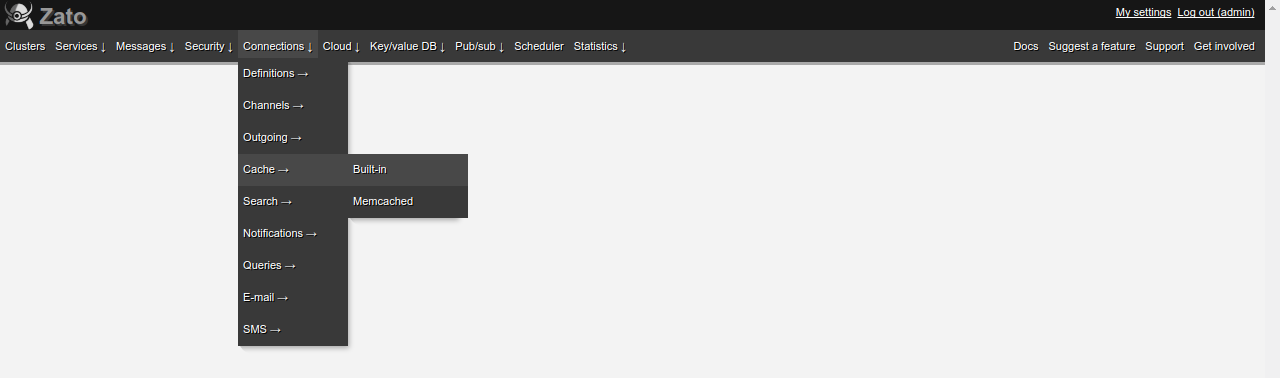
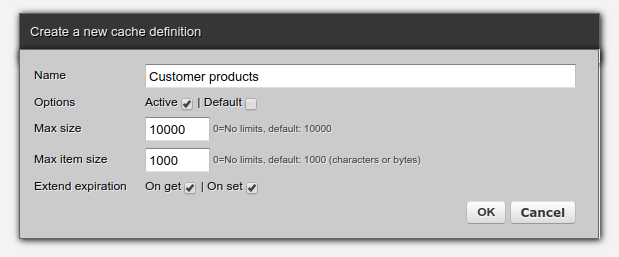
As with other Zato features, a GUI in the Zato Dashboard lets one easily manage cache definitions, add new or update existing entries from the browser, and look up items by keys, values or both.
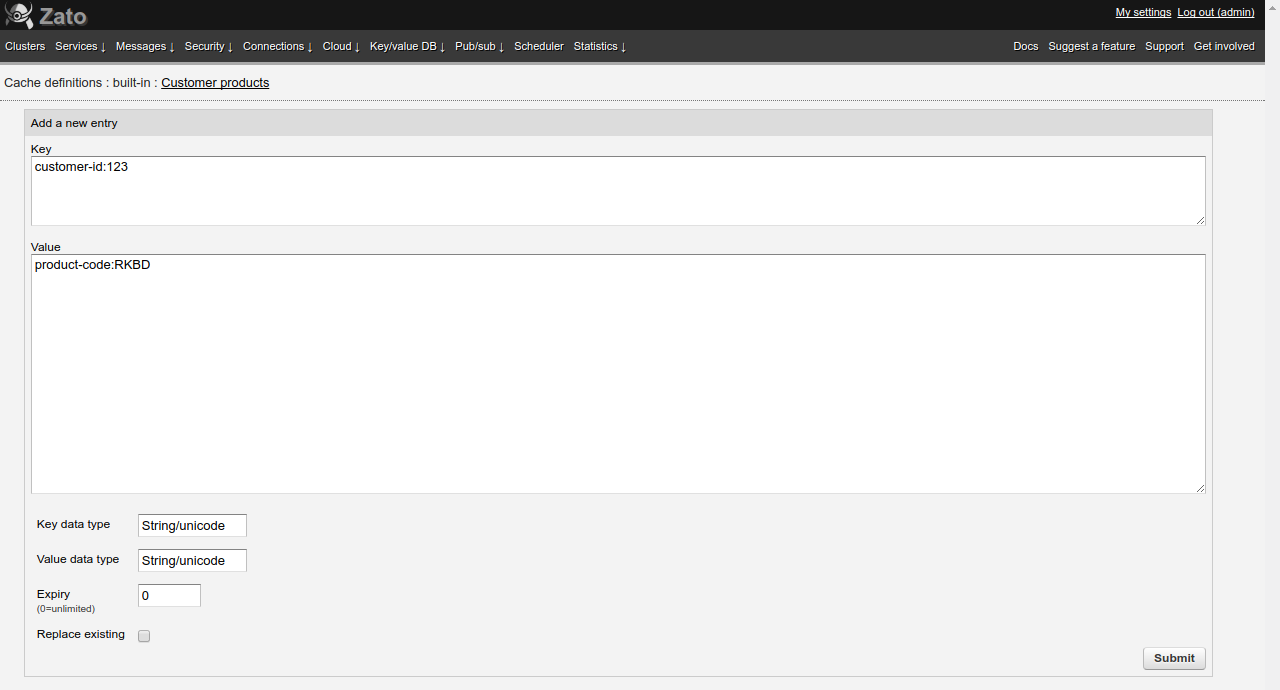
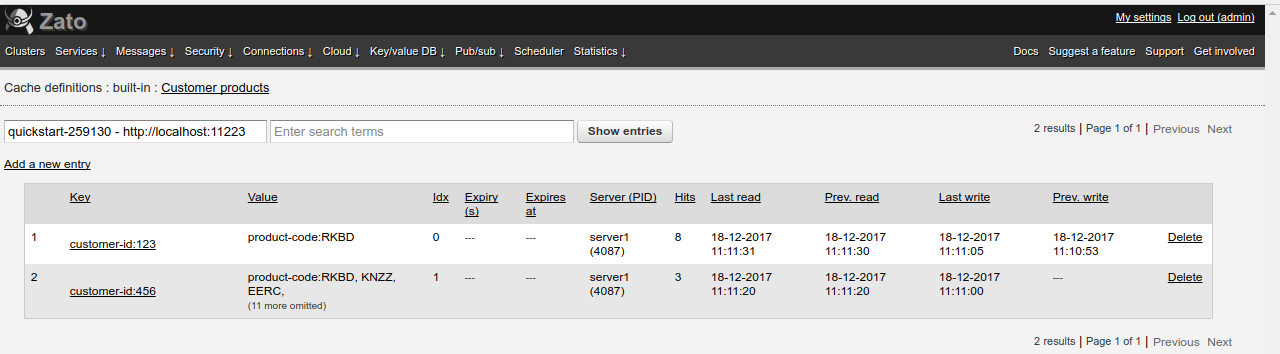
Caching of responses, either REST or SOAP, is such a common activity that it is available under one click for all HTTP channels
When creating a new channel or updating an existing one, pick a definition of cache that should hold responses for that channel and servers will automatically cache them on first request.
On subsequent invocations, all responses from that channel will be served from cache until underlying keys expire or are deleted.
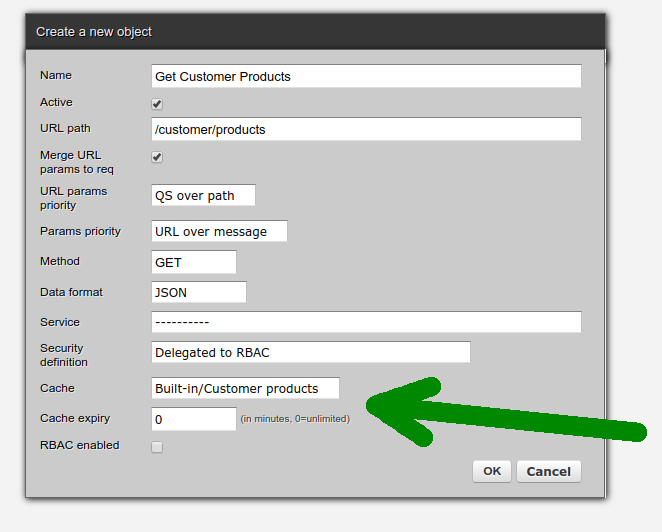
The self.cache object is an entry point to all the caches from a service's perspective. For instance, to add new entries:
# -*- coding: utf-8 -*-
from __future__ import absolute_import, division, print_function, unicode_literals
# stdlib
from time import sleep
# Zato
from zato.server.service import Service
class CacheDemo(Service):
""" A demo service that uses built-in caches.
"""
def get_data(self):
""" Returns data from external systems.
"""
# Assume this takes a long time to return, e.g. several remote calls
sleep(2)
return 'MyData'
def handle(self):
# Get data from external resources
data = self.get_data()
# Store it in default cache
self.cache.default.set('data', data)
# Or, store it in an explicitly named cache
cache = self.cache.get_cache('builtin', 'Customer products')
cache.set('cust-123-data', data)
Both entries can be now found in web-admin:
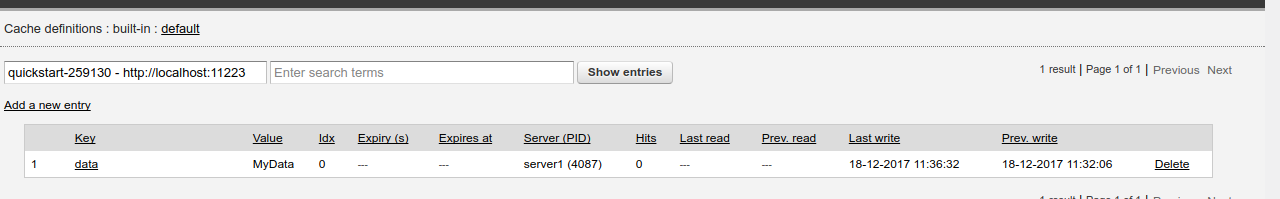
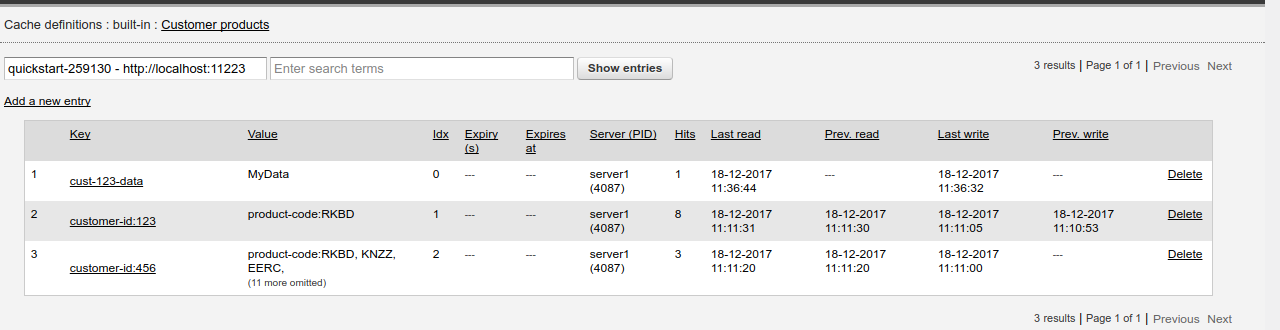
All cache commands are available through REST API calls. Here, set and get are used for illustrative purposes.
Note how input can be sent in both body and query string and that the last get command obtains metadata in addition to actual business value.
$ curl -XPOST localhost:11223/zato/cache -d '{"key":"my-key", "value":"my-value"}'
$
$ curl -XGET localhost:11223/zato/cache?key=my-key
{"value": "my-value"}
$
$ curl -XGET localhost:11223/zato/cache -d '{"key":"my-key"}'
{"value": "my-value"}
$
$ curl -XGET localhost:11223/zato/cache -d '{"key":"my-key", "details":true}'
{"hits": 4, "key": "my-key", "last_read": "2017-12-18T11:57:52.202461",
"value": "my-value", "expiry": null, "prev_write": "2017-12-18T11:56:57.714813",
"prev_read": "2017-12-18T11:57:47.225827", "expires_at": null,
"last_write": "2017-12-18T11:57:43.200757", "position": 0}
$
API caching in Zato 3.0 is a new feature, based on practical needs, that without doubt will come in handy in many integration scenarios that require efficient and convenient access to data cached in RAM.
Watch this space for future posts describing in detail commands, configuration options, response hooks or runtime usage statistics API.