Zato installation from source code
Note: These are advanced installation instructions that should be used only if you've been advised to do so by Zato support.
Otherwise, use Docker Quickstart which will start a fully working environment for you in 5 minutes, and then you'll be able to focus on your actual integration and automation work.
Repeat: Use Docker Quickstart unless Zato support specifically advised that you use the instructions below.
Otherwise, use Docker Quickstart which will start a fully working environment for you in 5 minutes, and then you'll be able to focus on your actual integration and automation work.
Repeat: Use Docker Quickstart unless Zato support specifically advised that you use the instructions below.
Requirements
- Mac, Ubuntu, RHEL or compatible, Debian
- Python 3.12 or newer
- Sudo or administrator powers
Installation steps
Under Mac, make sure you have Homebrew installed and that your shell is Bash rather than zsh
Check out the source code from GitHub:
- Run the installer using Python 3.12. If required, it will ask for the password to sudo:
- Confirm the installation:
- For instance:
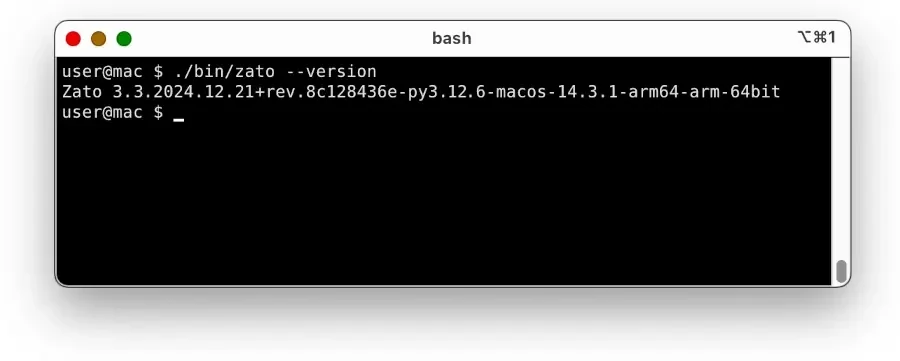
That concludes the process - you can refer to the main documentation index now.