Zato provides a built-in update mechanism accessible through your dashboard, which lets you install the latest updates without pulling new Docker images, and without restarting your containers.
Alternatively, you can also always install the latest updates by pulling the latest Docker image, which is uploaded daily.
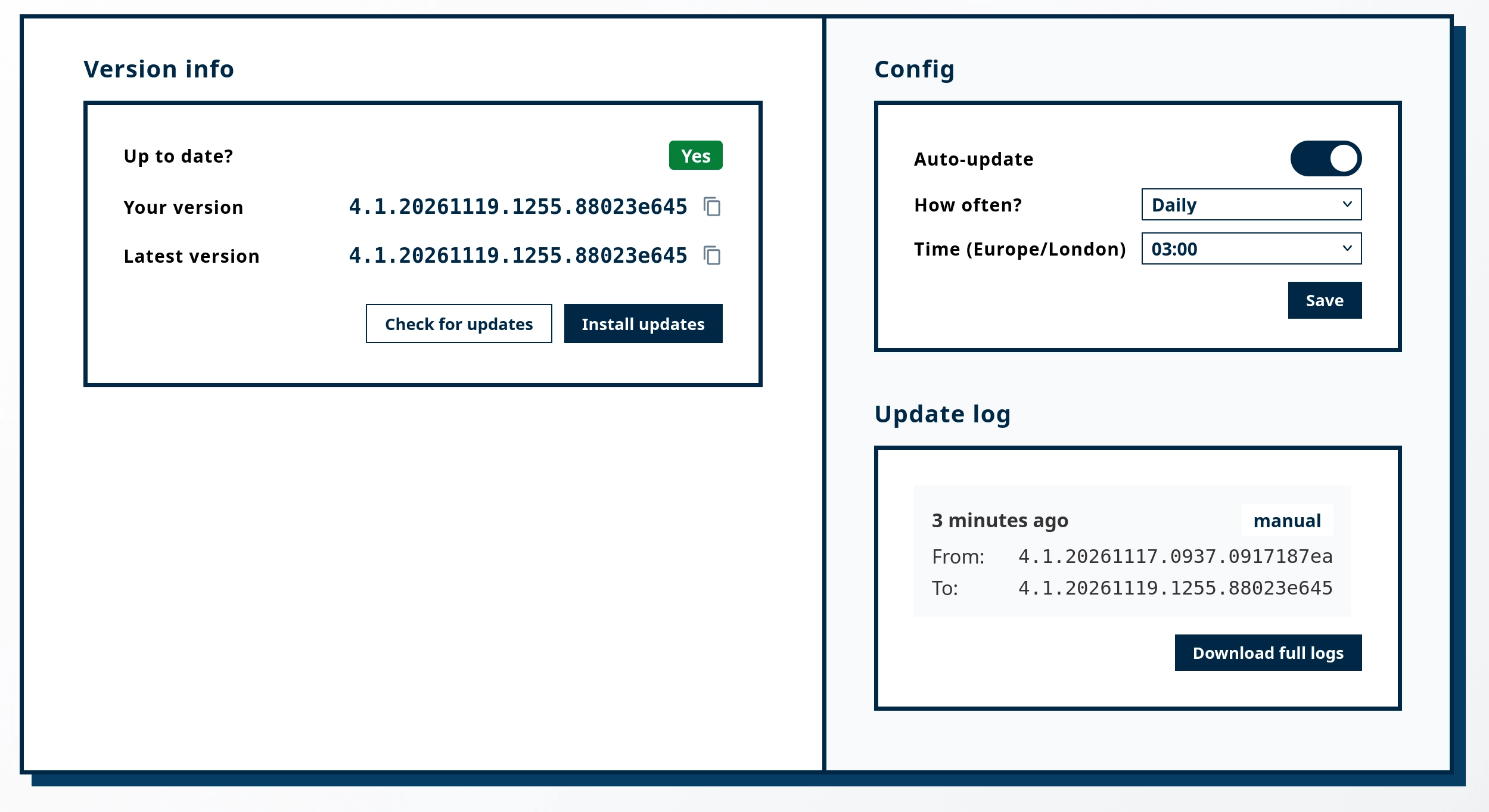
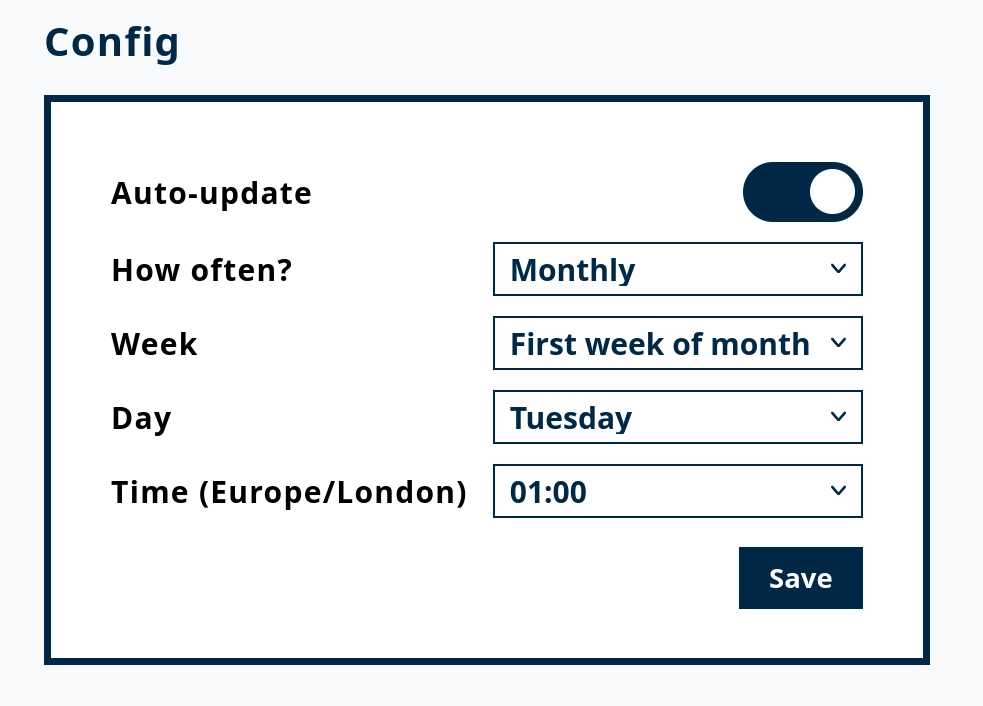
Automatic updates can be configured to run on a schedule. The following schedule types are available:
Remember to click Save after choosing your schedule. And to turn off automatic updates, simply slide the toggle off.
To perform a manual update:
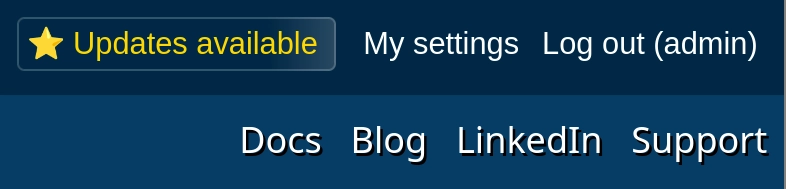
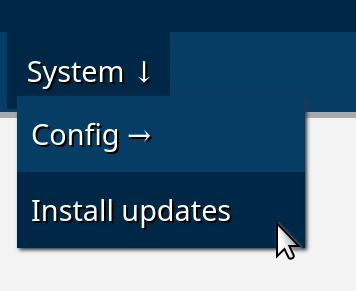
System → Install updates page in the menuUpdates available button in the top-right cornerIf you prefer to manage updates at the container level, such an option is always possible:
docker run command that you used to start your container initially, for instance: