Python AWS S3
Creating an AWS S3 connection in Dashboard allows one to store, read or delete messages in the connection's buckets.
Creating key/value pairs in S3 buckets
# -*- coding: utf-8 -*-
# Zato
from zato.server.service import Service
class MyService(Service):
def handle(self):
with self.cloud.aws.s3.get('My Connection').conn.client() as client:
# Create a key/value pair under a selected bucket
key = 'My sample key'
value = 'My value'
bucket = 'skiaguuiagscauisgcqiuwxnilhqw'
# Call S3 with the input
client.set(key, value, bucket)
And now in the AWS console:
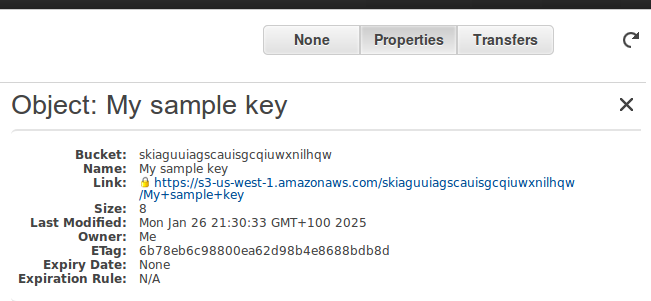
Accessing Boto
The underlying Python library is Boto - it is always available under the client's .impl attribute and lets one access every feature that S3 supports, for instance:
# -*- coding: utf-8 -*-
# Zato
from zato.server.service import Service
class MyService(Service):
def handle(self):
with self.cloud.aws.s3.get('My Connection').conn.client() as client:
# List all buckets
self.logger.info(client.impl.get_all_buckets())
# User ID
self.logger.info(client.impl.get_canonical_user_id())
INFO - [<Bucket: skiaguuiagscauisgcqiuwxnilhqw>]
INFO - 5699349a708b4bfa9790e8f6f5c5163cd6e3511dcf5b48c3a15814c05cf736d9