Python scheduler examples
Be sure to read the Python scheduler tutorial once you've checked the examples below.
Invoking services at predefined intervals
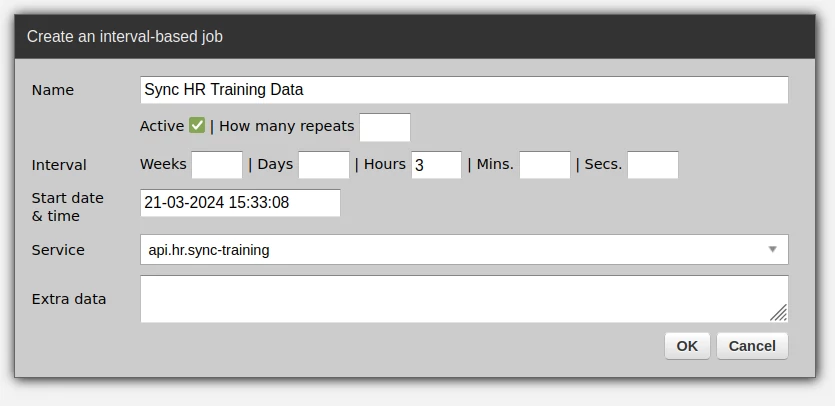
No programming is needed to receive messages from the built-in scheduler. Create a new job definition in Dashboard and a given service will be invoked each time it's scheduled to be run. Any extra data provided in a job's definition will be available to the service in self.request.raw_request.
# -*- coding: utf-8 -*-
# Zato
from zato.server.service import Service
class MyService(Service):
def handle(self):
self.logger.info('Message received: %s', self.request.raw_request)
Scheduling one-time jobs in Python
Use the convenience API below to schedule one-time jobs, e.g. in this example, we schedule another service to be invoked at a specific time.
The 'prefix' parameter makes it easy to find the job in Dashboard and logs.
# -*- coding: utf-8 -*-
# Zato
from zato.server.service import Service
class MyTarget(Service):
def handle(self):
self.logger.warn('I was invoked with %s', self.request.input)
class Scheduler(Service):
def handle(self):
# This can be used to make it easier to understand which scheduled job is which
prefix = 'user@example.com'
# This is what the target service is going to receive on input
data = {
'my.key': 'my.value'
}
# This is when the job should start, note that the time must be in UTC
start_date = '2027-07-29 11:35:49'
# This is the call that schedules the job
self.schedule.onetime(self, MyTarget, prefix=prefix, start_date=start_date, data=data)
Scheduling other jobs in Python
Invoke the built-in zato.scheduler.job.create service to schedule interval-based or cron-style jobs.
# stdlib
from datetime import datetime
# Zato
from zato.server.service import Service
class MyService(Service):
def handle(self):
#
# We schedule a cron-style job here that will run once per hour (@hourly)
#
request = {
'cluster_id': self.server.cluster_id,
'name': 'my-job-1',
'is_active': True,
'service': 'zato.ping',
'job_type': 'cron_style',
'start_date': datetime.utcnow().isoformat(), # Always in UTC
'cron_definition': '@hourly'
}
self.invoke('zato.scheduler.job.create', request)
Continue your API learning journey
- Advanced, in-depth API architecture tutorial - master architectural patterns and explore Zato's full capabilities
- Modern REST API Tutorial in Python to teach how to build REST APIs in the contemporary world
- Python scheduler tutorial in Python to show you how create background jobs and tasks
- API testing in plan English tutorial for all your API testing and QA needs
- DevOps tutorial on how to reproducibly build Zato environments
Schedule a meaningful demo
Book a demo with an expert who will help you build meaningful systems that match your ambitions
"For me, Zato Source is the only technology partner to help with operational improvements."
 — John Adams
— John Adams