Single-server environments
Introduction
A single-server environment has one Docker Quickstart container running, with a server, its dashboard, and the scheduler, all running inside the same container.
Single-server environments are one of the two conceptual architectures for production environments, the other one are multi-server environments.
Use a single-server environment if you're starting out with Zato. It's easy to set it up, and it's a great way to move your integrations to production.
Also, use it if you don't need full HA (High Availability). For instance, if your container with Zato is stopped, and you can tolerate the fact that there will be some downtime before it's started again, using a single-server environment.
About Docker Quickstart
Docker Quickstart is always the recommended way to run any Zato environment, from development, through testing, to production.
In very specific, niche cases, Zato support may advise that you use a different installation method. Otherwise, if you build your environments without support from Zato Source, always create them using Docker Quickstart.
When to use single-server environments
Use a single quickstart container if you would like to have a working environment spawned in a few seconds or minutes. It should be your first choice unless you have specific needs that require the usage of multiple servers.
One difference between single-server and multi-server environments is that, in the former case, all Zato components run under the same container, whereas the multi-server one can be spread across multiple containers, possibly across multiple geographic regions.
If it's not a concern that a new container will require some time to spin up should the primary container go down, use a single server under a single container because it will be the simplest choice, with the least amount of work required to get it running.
If you need HA, use a multi-server environment.
A single-server environment using Docker Quickstart
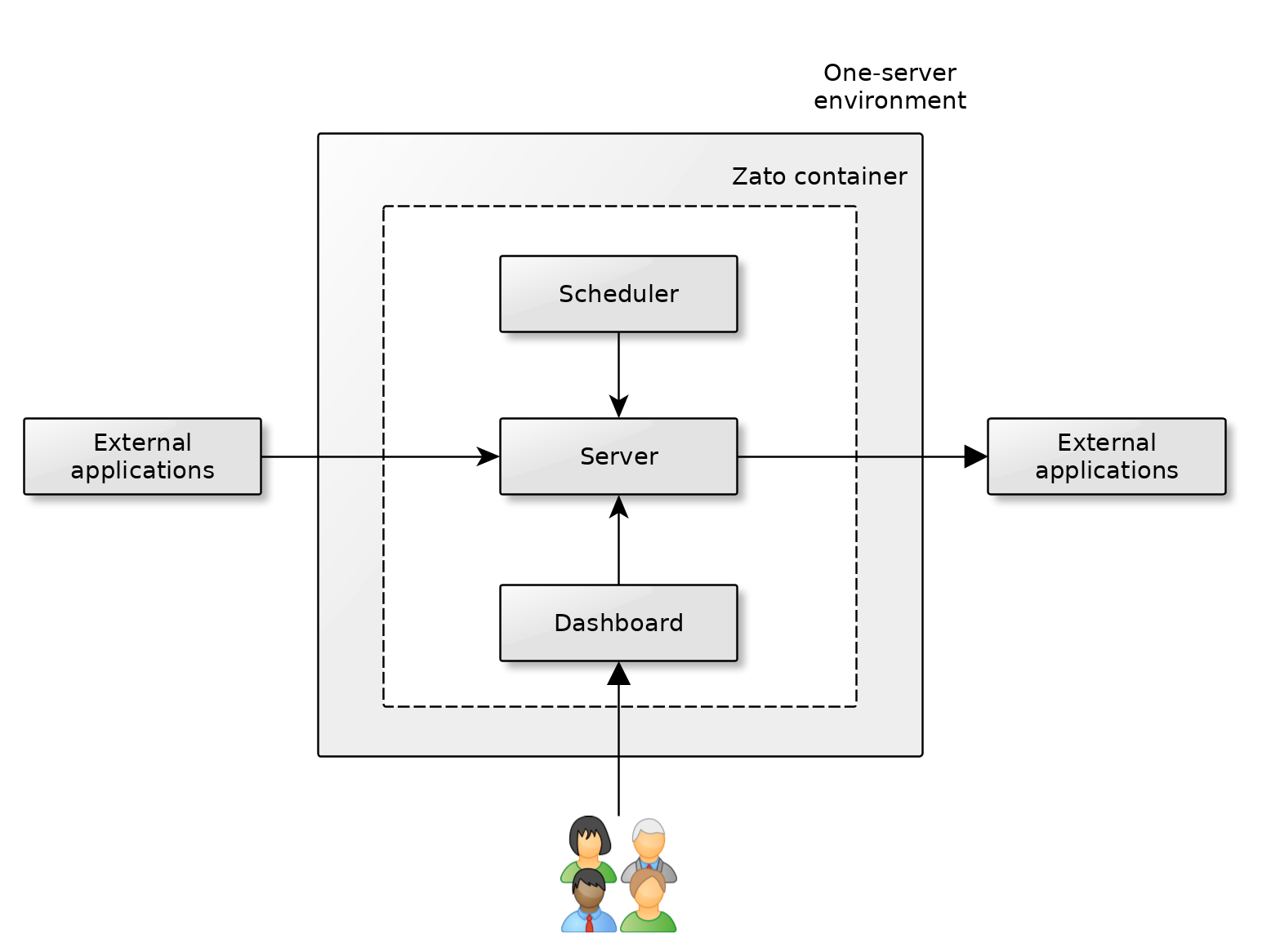
A single quickstart container with one server is a canonical unit of production deployment - multi-server deployments should be understood, discussed and reflected upon in comparison with what a container of this kind offers.
External applications invoke the container's server. If there is any need for SSL/TLS certificates, they are configured on an external load-balancer, in front of the server. Similarly, any traffic shaping procedures find home on such a load-balancer, and prior to the server's receiving a request.
The server offers API services and invokes external applications, as needed in a given project or integration.
The container's scheduler runs in background and it periodically triggers its configured jobs which in turn invoke services from the server. Conversely, the server may need to access the scheduler too, e.g. to change its configuration.
The web-based Dashboard is used by developers and admins to manage the environment in runtime - you can open the TCP traffic to the server and dashboard independently, for instance, to grant access to the dashboard only from specific IP addresses, while letting external applications access only the server. For your convenience, the server uses port 17010 and the dashboard is on port 8183.
There is never any need for external applications to access the scheduler or the Dashboard directly.
All of these components - the server, dashboard and scheduler - are inside the same container and to stop or restart them, use Docker's own commands, e.g.
docker stopordocker run.
How to create single-server environments
Use Docker Quickstart to create your environment. This is a pre-built image that is always up to date, and which contains various extra features that are always needed when building production environments.
Note that Zato environments can be built with any DevOps, automation and provisioning tools that you would like to use - you can embed the Docker Quickstart image in any containerization product or platform, e.g. Docker Compose or Kubernetes.
Zato environments can be also built in advance, e.g. with Packer, to be deployed with Terraform or other infrastructure-as-code products.
DevOps tools and CI/CD pipelines
- If you have a support contract with Zato Source, you'll get access to DevOps provisioning tools that will help you automate the process of setting up your environments. Other people use them extensively to conveniently provision their development, test and production environments, and they're a great time saver that let you focus on more interesting tasks. Contact Zato support to discuss the details.
Learn more
Schedule a meaningful demo
Book a demo with an expert who will help you build meaningful systems that match your ambitions
"For me, Zato Source is the only technology partner to help with operational improvements."
 — John Adams
— John Adams