Python REST API programming
Be sure to read the modern REST API tutorial in Python once you've checked the examples below.
Dasbhoard
Reusable definitions of REST channels and outgoing connections are first created in the platform's web-based Dashboard before your Python code makes use of them
Thanks to this approach, your code focuses exclusively on the business logic instead of dealing with low-level details
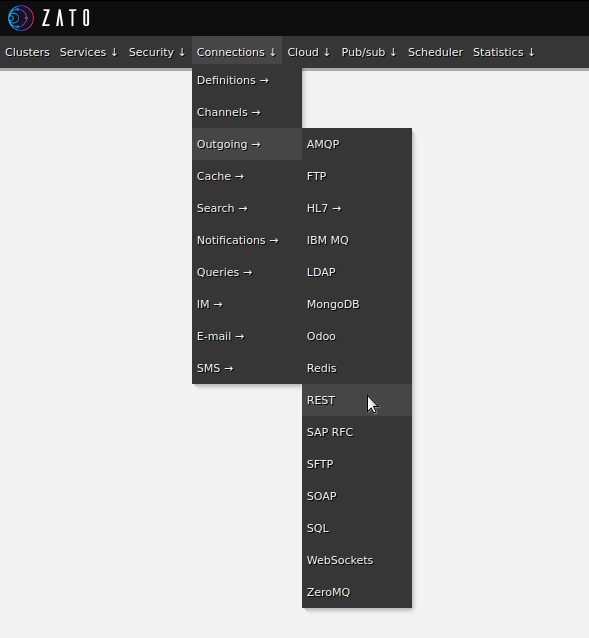
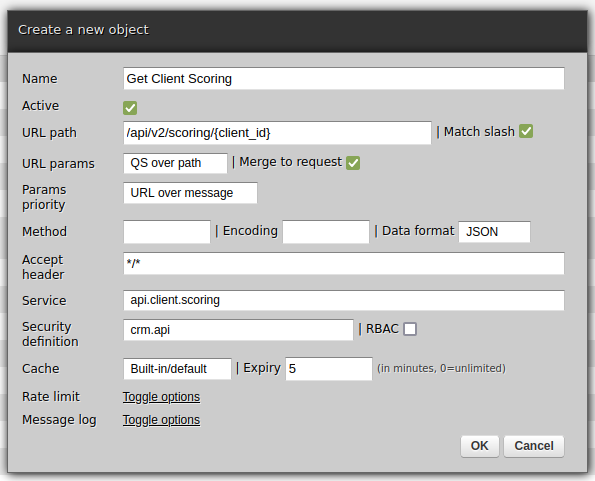
Accepting REST calls
- Use
self.request.payloadto access input data - it is a dict object created by Zato out of the parsed JSON request
# -*- coding: utf-8 -*-
# Zato
from zato.server.service import Service
class LogInputData(Service):
""" Logs input data.
"""
def handle(self):
# Read input received
user_id = self.request.payload['user_id']
user_name = self.request.payload['user_name']
# Store input in logs
self.logger.info('uid:%s; username:%s', user_id, user_name)
Invoke it:
In server logs:
Calling REST APIs
All data can be prepared as dict objects - this includes the payload, query string parameters, path parameters and HTTP headers too
Zato will fill in patterns in URL paths, e.g. if the path is
/api/billing/{phone_no}then the code below will substitute 271637517 for phone_no and the rest of the parameters will go the query string
# -*- coding: utf-8 -*-
# Zato
from zato.server.service import Service
class SetBillingInfo(Service):
""" Updates billing information for customer.
"""
def handle(self):
# Python dict representing the payload we want to send across
payload = {'billing':'395.7', 'currency':'EUR'}
# Python dict with all the query parameters, including path and query string
params = {'cust_id':'39175', 'phone_no':'271637517', 'priority':'normal'}
# Headers the endpoint expects
headers = {'X-App-Name': 'Zato', 'X-Environment':'Production'}
# Obtains a connection object
conn = self.out.rest['Billing'].conn
# Invoke the resource providing all the information on input
response = conn.post(self.cid, payload, params, headers=headers)
# The response is auto-deserialised for us to a Python dict
json_dict = response.data
# Assign the returned dict to our response - Zato will serialise it to JSON
# and our caller will get a JSON message from us.
self.response.payload = json_dict
Reacting to REST verbs
- Implement
handle_<VERB>to react to specific HTTP verbs when accepting requests - If the service is invoked with a verb that it does not implement, the API client receives status
405 Method Not Allowed
# -*- coding: utf-8 -*-
# Zato
from zato.server.service import Service
class MultiVerb(Service):
""" Logs input data.
"""
def handle_GET(self):
self.logger.info('I was invoked via GET')
def handle_POST(self):
self.logger.info('I was invoked via POST')
These two will receive HTTP 200:
$ curl -XGET localhost:11223/api/multi-verb -d '{"user_id":"123"}'
$ curl -XPOST localhost:11223/api/multi-verb -d '{"user_id":"123", "user_name":"my.user"}'
But this one will receive HTTP 405:
Choosing REST verbs to call
When invoking REST APIs, each connection object has methods representing a specific HTTP verb, e.g.
.post,.get,.deleteand the others. This means that a single connection object can be used to invoke the same endpoint using multiple verbs.Method
.sendis an alias to.post
# -*- coding: utf-8 -*-
# Zato
from zato.server.service import Service
class MultiVerbCaller(Service):
def handle(self):
# Data to send
payload = {'user_id': '123'}
# Obtains a connection object
conn = self.out.rest['REST Endpoint'].conn
# Invoke the endpoint with POST
response = conn.post(self.cid, payload)
# Invoke the endpoint with GET
response = conn.get(self.cid, payload)
# Invoke the endpoint with DELETE
response = conn.delete(self.cid, payload)
# This is the same as .post
response = conn.send(self.cid, payload)
Request and response objects
- All data and metadata is available via
self.requestandself.responseattributes. Security-related details are inself.channel.security.
Request object:
# -*- coding: utf-8 -*-
# Zato
from zato.server.service import Service
class RequestObject(Service):
def handle(self):
# Here is all input data parsed to a Python object
self.request.payload
# Here is input data before parsing, as a string
self.request.raw_request
# Correlation ID - a unique ID assigned to this request
self.request.cid
# A dictionary of GET parameters
self.request.http.GET
# A dictionary of POST parameters
self.request.http.POST
# REST method we are invoked with, e.g. GET, POST, PATCH etc.
self.request.http.method
# URL path the service was invoked through
self.request.http.path
# Query string and path parameters
self.request.http.params
# This is a method, not an attribute,
# it will return form data in case we were invoked with one on input.
form_data = self.request.http.get_form_data()
# Username used to invoke the service, if any
self.channel.security.username
# A convenience method returning security-related details
# pertaining to this request.
sec_info = self.channel.security.to_dict()
Response object:
# -*- coding: utf-8 -*-
# Zato
from zato.server.service import Service
class ResponseObject(Service):
def handle(self):
# Returning responses as a dict will make Zato serialise it to JSON
self.response.payload = {'user_id': '123', 'user_name': 'my.user'}
# String data can also be always be returned too,
# e.g. because you already have data serialised to JSON or to another data format
self.response.payload = '{"my":"response"}'
# Sets HTTP status code
self.response.status_code = 200
# Sets HTTP Content-Encoding header
self.response.content_encoding = 'gzip'
# Sets HTTP Content-Type - note that Zato itself
# sets it for JSON, you do not need to do it.
self.response.content_type = 'text/xml; charset=UTF-8'
# A dictionary of arbitrary HTTP headers to return
self.response.headers = {
'Strict-Transport-Security': 'Strict-Transport-Security: max-age=16070400',
'X-Powered-By': 'My-API-Server',
'X-My-Header': 'My-Value',
}
Configuring CORS
Implement
handle_OPTIONSand set CORS headers as required in your applicationThe actual implementation of the service goes to other methods, handle_POST, handle_GET, as needed by the service
# -*- coding: utf-8 -*-
# Zato
from zato.server.service import Service
class ConfiguringCORS(Service):
def handle_POST(self):
# Actual implementation goes here
pass
def handle_OPTIONS(self):
# We only allow requests from this particular origin
allow_from_name = 'Access-Control-Allow-Origin'
allow_from_value = 'https://www.example.com'
self.response.headers[allow_from_name] = allow_from
Returning responses other than JSON
If data assigned to
self.response.payloadis a string, Zato will never try to serialize it or inspect it in any way. In this manner, you can return any kind of response other than JSON, simply serialize it to string yourself and assign it to self.response.payload.Attribute
self.response.content_typecan be used to set the correct content type for payload returned
# -*- coding: utf-8 -*-
# Zato
from zato.server.service import Service
class ServiceCSV(Service):
def handle(self):
# We return CSV here
csv_data = '1,2,3\n4,5,6'
# Assign data to our response
self.response.payload = csv_data
# Let the caller know what we are returning
self.response.content_type = 'text/csv'
Returning attachments
Use self.response.payload to set the attachment's body and the HTTP Content-Disposition header to signal to clients that you are returning an attachment and to indicate what name it is.
In the example, a static string is returned but the attachment's contents could as well be read from a file, S3, SFTP or any other data source.
# -*- coding: utf-8 -*-
from zato.server.service import Service
class MyService(Service):
def handle(self):
self.response.payload = 'Hello, this is an attachment'
self.response.headers['Content-Disposition'] = 'attachment; filename=hello.txt'
Continue your API learning journey
- Advanced, in-depth API architecture tutorial - master architectural patterns and explore Zato's full capabilities
- Modern REST API Tutorial in Python to teach how to build REST APIs in the contemporary world
- Python scheduler tutorial in Python to show you how create background jobs and tasks
- API testing in plan English tutorial for all your API testing and QA needs
- DevOps tutorial on how to reproducibly build Zato environments
Schedule a meaningful demo
Book a demo with an expert who will help you build meaningful systems that match your ambitions
"For me, Zato Source is the only technology partner to help with operational improvements."
 — John Adams
— John Adams