Preliminary reading: HL7 FHIR Integrations in Python
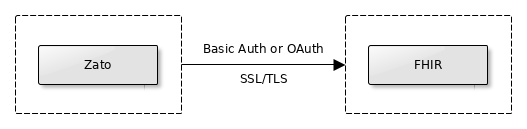
FHIR servers offer their APIs using REST, which in turn means that they are HTTP servers under the hood. As a result, a few common security mechanisms can be employed to secure access to the servers when you invoke them.
When you integrate with a FHIR server, consult with its maintainers what of these, if any, should be used.
Note that Basic Auth and OAuth, when used over HTTP, are mutually exclusive. The HTTP protocol reserves only one header, called Authorization, for the authorization credentials and there is no standard way in the protocol to use more than one authorization mechanism.
On the other hand, the SSL/TLS encryption is independent of the credentials used and can be employed with Basic Auth, OAuth, or in scenarios when no authorization header is sent at all.
This is why, when you create or update a FHIR connection, you can set Basic Auth or OAuth and SSL/TLS options independently, as in the screenshot below:

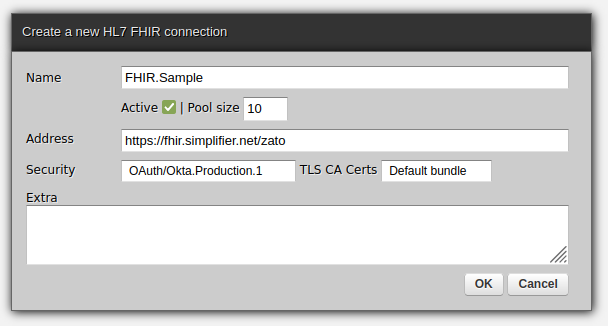
Basic Auth is a combination of username and password credentials. They are allocated in advance by the maintainers of a FHIR server.
To use them in your integrations, create a new Basic Auth definition in the Dashboard, set its password, and assign it to an existing or new outgoing FHIR connection. No restarts nor reloads are required.
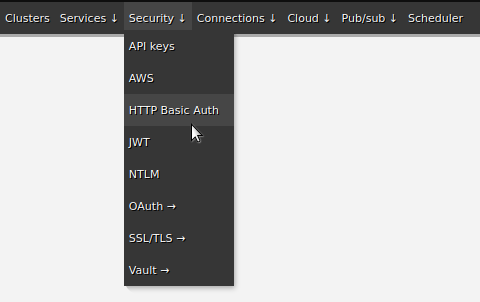
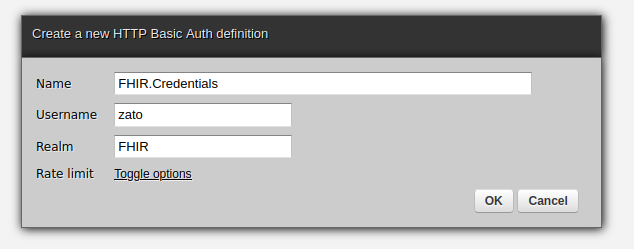
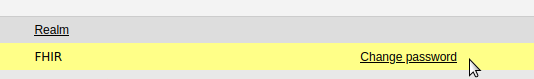
Authentication with OAuth is built around a notion of short-lived tokens, which are simple strings. Your Zato server has credentials, much like a username and password although they are called a client ID and secret, based on which an authentication server issues tokens that let Zato prove that in fact it does have the correct credentials and that it is allowed to invoke a particular API as it is defined through scopes.
Scopes can be likened to permissions to access a subset of resources from a FHIR server. When Zato receives a token from an authentication server the token is inherently linked to specific scopes within which it can interact with the FHIR server.
That tokens are short-lived means that they need to be refreshed periodically, e.g. at least once per hour Zato needs to ask the authentication server for a new token based on its credentials. This process takes place under the hood and requires no configuration on your part.
To use OAuth in your integrations, create a new OAuth definition in the Dashboard, set its secret, and assign it to an existing or new outgoing FHIR connection. No restarts nor reloads are required.
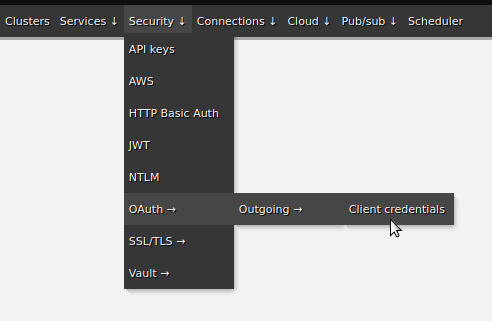
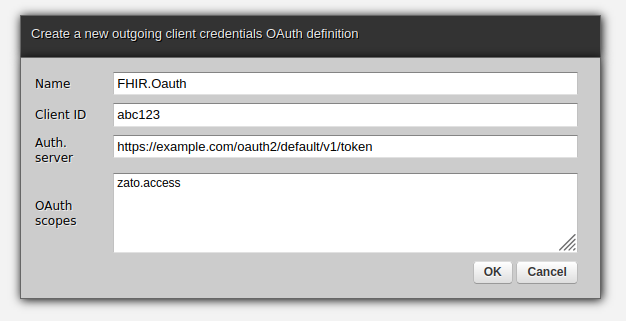
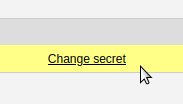
If the FHIR server that a connection points to uses SSL/TLS then a question arises of how to validate the certificate of the Certificate Authority (CA) that signed the certificate that the FHIR server uses. There are several options:
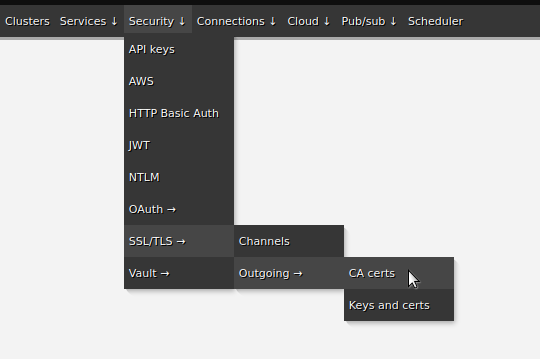
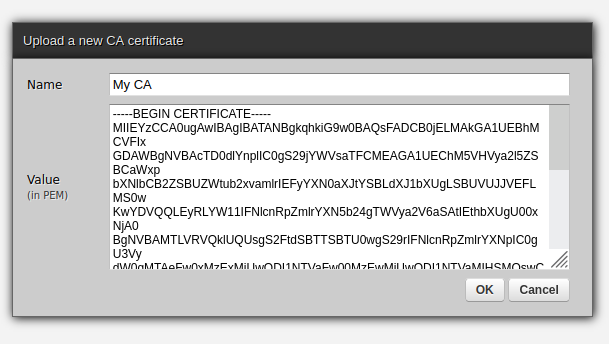
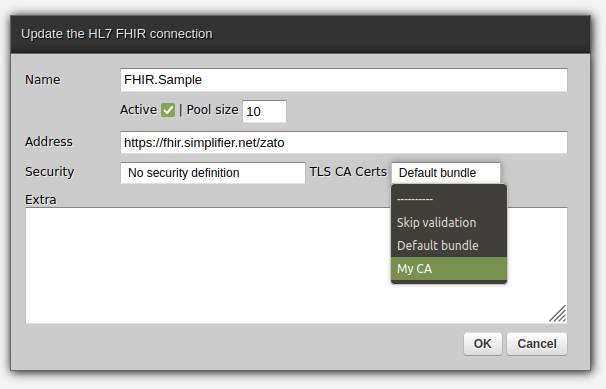
Start one of the tutorials
Read about REST API channels
Book a demo with an expert who will help you build meaningful systems that match your ambitions
"For me, Zato Source is the only technology partner to help with operational improvements."