PyCharm
This chapter describes the Zato plugin for PyCharm which lets you deploy Zato services to servers directly from your IDE.
A separate chapter describes how to add code completion (IntelliSense) to the IDE.
Supported products:
- PyCharm
- IntelliJ Community and Ultimate with the Python plugin
Prerequisites
To enable hot-deployment from PyCharm, ensure you have first followed the prerequisite configuration instructions.
Installation
As the Zato IDE hot-deployment plugin is published in the JetBrains Plugin Repository installation on PyCharm is achieved directly from within the application.
- Visit Preferences -> Plugins, then click Browse repositories:
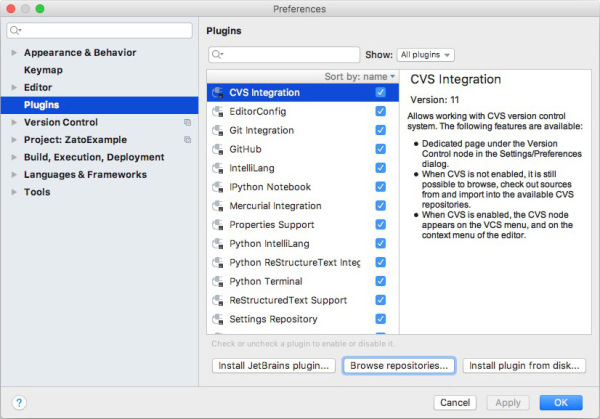
- Search for Zato, then click the Install button:
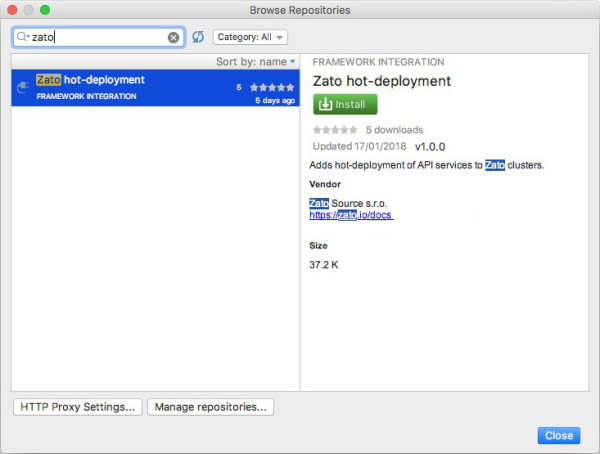
- Once installation completes, visit Preferences -> Languages & Frameworks -> Zato to populate connection information for your development cluster:
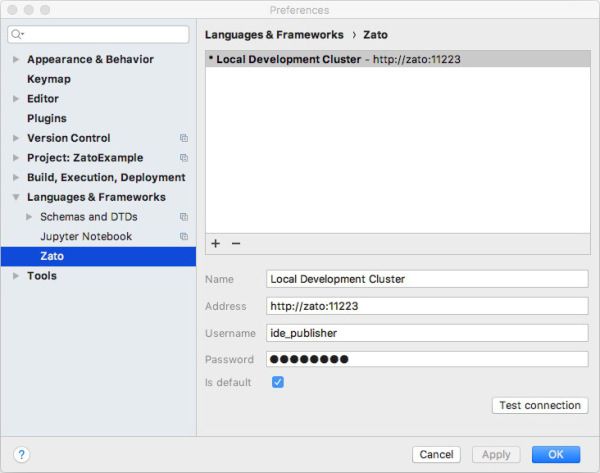
Deployment
Automatic deployment is triggered on every file save if a Python file contains a special deployment marker within its first 100 lines of source code:
For instance:
# -*- coding: utf-8 -*-
# zato: ide-deploy=True
from zato.server.service import Service
class MyService(Service):
def handle(self):
pass
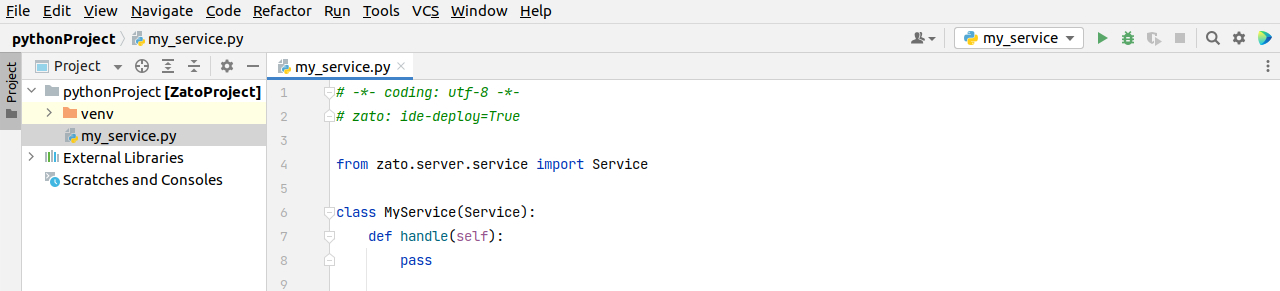
Alternatively, with a Zato service open in an editor window, you can also visit Tools -> Upload to default Zato server to trigger the upload manually. Success is indicated in the status bar at the bottom of the window.
Related topics
- Adding code completion (IntelliSense) to your IDE
- Configuring Visual Studio Code
- Debugging Zato services with VS Code
- Understanding Zato deployment methods