Before making use of the REST pub/sub API, a REST endpoint needs to be created with HTTP Basic Auth credentials and appropriate permissions.
REST integration with publish/subscribe is built around two cornerstone operations:
| Operation | REST |
|---|---|
| Publishing | POST /pubsub/topic/{topic_name} |
| Getting messages from queues | POST /pubsub/messages/get |
To make use of any of these endpoints, a REST client must use HTTP Basic Auth credentials previously assigned to it by Zato admins
REST clients can subscribe to topics if they have proper subscription permissions. Subscribing to the same topic multiple times is safe and has no effect. All messages from all subscribed topics are delivered to a single queue per user.
/pubsub/messages/get to retrieve messages on demand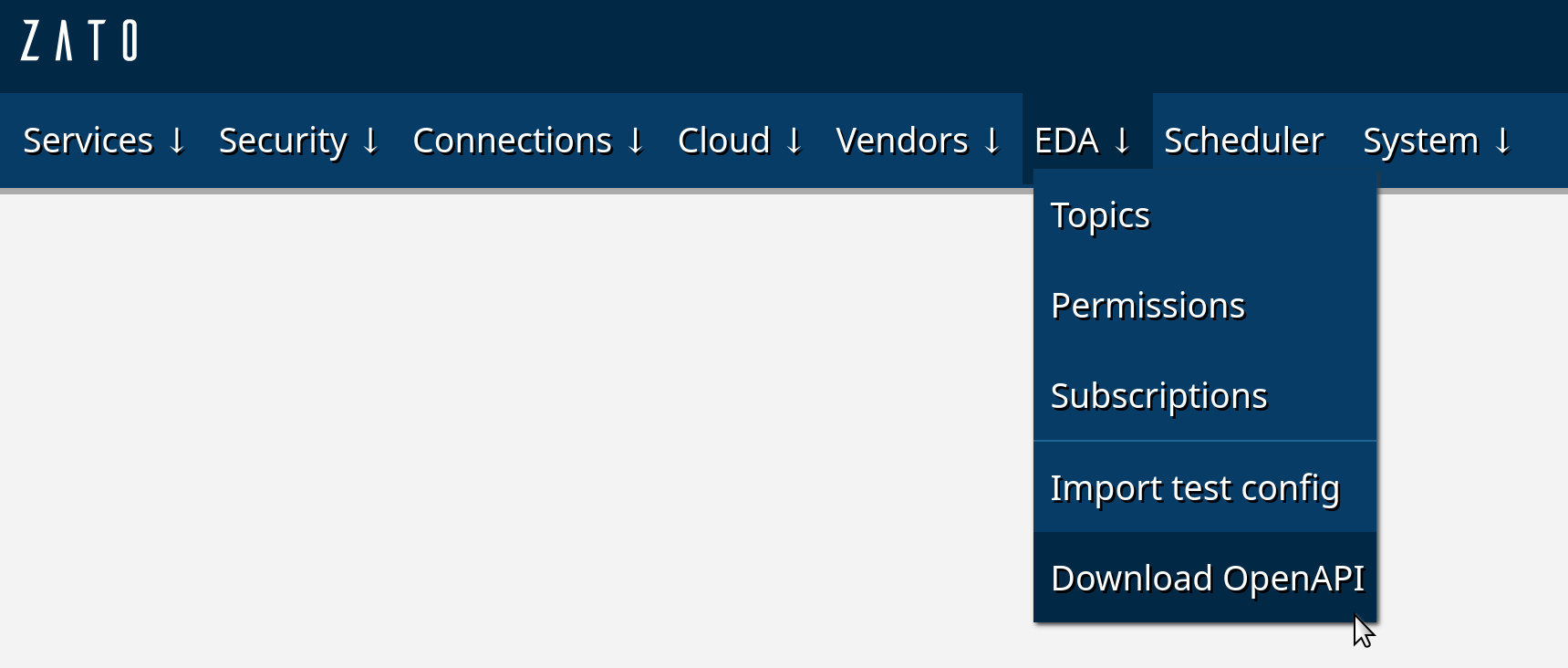
In your Dashboard at http://localhost:8183, click EDA → Download OpenAPI to download the complete specification of the interface, for instance, to generate API clients from it, or to use it with tools such as Postman
You can also download the specification from GitHub
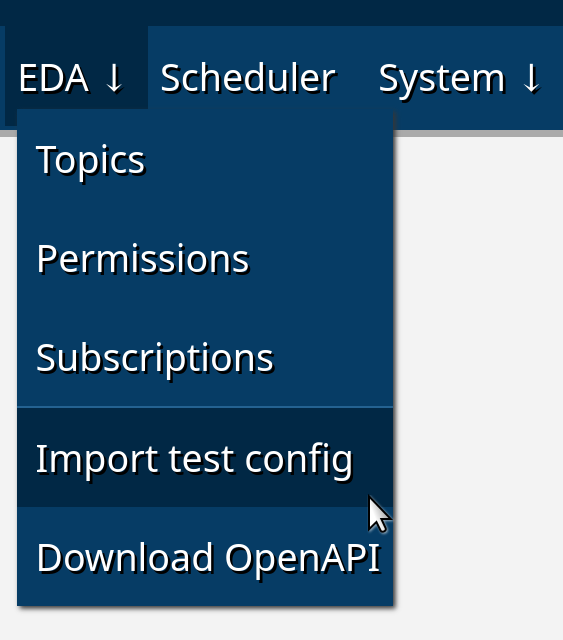
In your Dashboard at http://localhost:8183, click EDA → Import test config to auto-configure demo credentials, and a few topics, so that you can quickly try out the REST API
The demo credentials are user.1/password.1
Note that the test config does not survive container restarts and it's meant to be used during development and testing, for your convenience, but the configuration is real, your actual credentials or topics will look similarly
Topic name must be provided in the URL path. Message data and optional parameters are given as JSON payload.
| Verb | URL |
|---|---|
| POST | /pubsub/topic/{topic_name} |
| Parameter | Datatype | Required | Notes |
|---|---|---|---|
| data | any | Yes | Actual data of the message that is being published. Can be a string or a JSON object. |
| priority | integer | --- | Message priority from 0 to 9 (0=lowest, 9=highest). Defaults to 5 if not given. |
| expiration | integer | --- | Expiration in seconds. Defaults to 31536000 (1 year) if not given. |
| correl_id | string | --- | Correlation ID for message tracking. |
| in_reply_to | string | --- | ID of message this is replying to. |
| ext_client_id | string | --- | External client identifier for logging and audit purposes. |
| pub_time | string | --- | Custom publication time in ISO format with timezone (e.g., "2025-01-01T12:00:00+00:00"). Server sets to current time if not provided. |
| Parameter | Datatype | Required | Notes |
|---|---|---|---|
| is_ok | boolean | Yes | Whether the operation succeeded |
| cid | string | Yes | Correlation ID for request tracking |
| msg_id | string | Yes | Unique message ID |
| status | string | Yes | HTTP status description (e.g., "200 OK") |
OK, data sent and message ID returned:
$ curl -XPOST http://user.1:password.1@localhost:11223/pubsub/topic/orders.processed \
-d '{"data":"Order #12345 has been processed", "priority": 7}'
{
"is_ok": true,
"cid": "correlation-id-123",
"msg_id": "zpsm.20250829-074432-7264-d47439a9f-abc",
"status": "200 OK"
}
$
Error, no data sent on input:
$ curl -XPOST http://user.1:password.1@localhost:11223/pubsub/topic/orders.processed \
-d '{}'
{
"is_ok": false,
"cid": "correlation-id-456",
"details": "Invalid request data",
"status": "400 Bad Request"
}
$
Messages from all subscribed topics are retrieved through a single endpoint. Optional parameters control the number and size of messages returned.
| Verb | URL |
|---|---|
| POST | /pubsub/messages/get |
| Parameter | Datatype | Required | Notes |
|---|---|---|---|
| max_messages | integer | --- | Maximum number of messages to retrieve. Defaults to 50, maximum is 1000. |
| max_len | integer | --- | Maximum total length of message data in bytes. Defaults to 5000000 (5 MB), which is also the maximum value. |
| Parameter | Datatype | Required | Notes |
|---|---|---|---|
| is_ok | boolean | Yes | Whether the operation succeeded |
| cid | string | Yes | Correlation ID for request tracking |
| messages | array | --- | Array of messages (possibly empty if none were enqueued) |
| data | any | --- | Message data (present for single message response) |
| meta | object | --- | Message metadata (present for single message response) |
| message_count | integer | Yes | Number of messages returned |
| status | string | Yes | HTTP status description (e.g., "200 OK") |
| Field | Datatype | Notes |
|---|---|---|
| topic_name | string | Topic the message was published to |
| size | integer | Message size in bytes |
| priority | integer | Message priority (0-9) |
| expiration | integer | Message expiration time in seconds |
| msg_id | string | Unique message identifier |
| correl_id | string | Correlation ID for message tracking |
| pub_time_iso | string | When the message was published (ISO format with timezone) |
| recv_time_iso | string | When the message was received by the system (ISO format with timezone) |
| expiration_time_iso | string | When the message will expire (ISO format with timezone) |
| time_since_pub | string | Time elapsed since message was published (duration format) |
| time_since_recv | string | Time elapsed since message was received (duration format) |
| ext_client_id | string | External client identifier (optional) |
| in_reply_to | string | ID of message this is replying to (optional) |
OK, multiple messages returned:
$ curl -XPOST http://user.1:password.1@localhost:11223/pubsub/messages/get \
-d '{"max_messages": 5}'
{
"is_ok": true,
"cid": "correlation-id-789",
"messages": [
{
"data": {
"order_id": 12345,
"status": "completed"
},
"meta": {
"topic_name": "orders.processed",
"size": 45,
"priority": 5,
"expiration": 3600,
"msg_id": "zpsm.20250829-074432-7264-d47439a9f-abc",
"correl_id": "order-12345",
"pub_time_iso": "2025-01-01T12:00:00+00:00",
"recv_time_iso": "2025-01-01T12:00:01+00:00",
"expiration_time_iso": "2025-01-01T13:00:00+00:00",
"time_since_pub": "0:00:30.123456",
"time_since_recv": "0:00:30.123456"
}
}
],
"message_count": 1,
"status": "200 OK"
}
$
OK, no messages available:
$ curl -XPOST http://user.1:password.1@localhost:11223/pubsub/messages/get
{
"is_ok": true,
"cid": "correlation-id-101",
"messages": [],
"message_count": 0,
"status": "200 OK"
}
$
Error, no subscription found for user:
$ curl -XPOST http://user.1:password.1@localhost:11223/pubsub/messages/get
{
"is_ok": false,
"cid": "correlation-id-102",
"details": "No subscription found for user",
"status": "401 Unauthorized"
}
$
is_ok boolean field indicating success or failurecid field for correlation trackingdetails field with error descriptionstatus field with HTTP status description{
"is_ok": false,
"cid": "correlation-id-456",
"details": "Authentication failed",
"status": "401 Unauthorized"
}
What Event-Driven Architecture is and how it helps in systems integrations
Understanding the concepts of topics that messages are published to and queues that messages are read from
How APIs and systems can communicate with the broker to publish and subscribe to their messages
How to grant and secure access to your topics and message queues